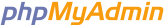| Извините пожалуйста…! |
Excuse me please …! |
നിങ്ങൾ ക്ഷമിക്കണം... നീ ക്ഷമിക്കണം.. |
| Желаю вам счастливого пути. |
I wish you bon voyage! |
ഞാൻ ശുഭയാത്ര ആശംസിക്കുന്നു! |
| (Мне) пора! |
It is time (for me) to leave! |
(എനിക്ക്) പോകേണ്ട സമയം ആയിരിക്കുന്നു |
| (Я желаю вам) дальнейших успехов на работе. |
I wish you success in all your endeavours! |
ഞാൻ നിങ്ങളുടെ എല്ലാ പ്രവർത്തന മേഖലകളിലും വിജയം ആശം... |
| 2, 3, 4 рупии/доллара. |
2,3,4 Rupees/Dollars. |
2,3,4 രൂപ / ഡോളർ |
| Она там, в парке. |
She is there in the park. |
അവൾ അവിടെ പാർക്കിൽ ഉണ്ട് |
| А кто же это? |
And who else is that? |
അവർ പിന്നെ ആരാണ്? |
| А где находится гостиница «Ашока»? |
Where is the Ashoka hotel? |
അശോക ഹോട്ടൽ എവിടെയാണ്? |
| А Лакжми сейчас работает в школе? |
Is Lakshmi working in a school? |
ലക്ഷ്മി ഒരു സ്കൂളിൽ ആണോ ജോലി ചെയ്യുന്നത്? |
| А Николай сейчас работает в школе? |
Is Nikolai working in school now? |
നിക്കൊളായ് ഇപ്പോൾ സ്കൂളിൽ ആണോ ജോലി ചെയ്യുന്നത്? |
| А Арун? |
And what about Arun? |
അപ്പോൾ അരുണോ? |
| А вход? |
And what about the entrance? |
അപ്പോൾ അകത്തേക്കുള്ള വഴിയോ? |
| А вы не «индианка»? |
Are you an India (female)? |
നിങ്ങൾ ഒരു ഇന്ത്യക്കാരി ആണോ? |
| А вы не «индиец»? |
Are you an Indian? |
നിങ്ങൾ ഒരു ഇന്ത്യക്കാരൻ ആണോ? |
| А вы не знаете, где она сейчас? |
Do you know where she is now? |
അവൾ ഇപ്പോൾ എവിടെ ആണ് എന്ന് അറിയാമോ? |
| А вы? |
And you? |
അപ്പോൾ നിങ്ങളോ? |
| А где мой портфель? |
And where is my file? |
പിന്നെ എന്റെ ഫയൽ എവിടെ ആണ്? |
| А Сита говорила, что в шесть часов у метро её ждёт... |
But Sita said that at 6 o'clock a friend would be ... |
എന്നാൽ സീതയെ 6 മണിക്ക് ഒരു സുഹൃത്ത് മെട്രോ സ്റ്റേ... |
| Они договорились пойти на концерт. |
They'd agreed to go to a concert. |
അവർ ഒരു ഗാനമേളക്ക് പോകാൻ സമ്മതിച്ചു |
| А твой брат? |
And what about your brother? |
അപ്പോൾ നിങ്ങളുടെ സഹോദരനോ? |
| А что с вами? |
What happened to you? |
നിങ്ങൾക്ക് എന്തുസംഭവിച്ചു? |
| А это Анна! Где она сейчас работает? |
And that is Anna! Where is she working now? |
അത് അന്ന ആണ്! എവിടെയാണ് അവൾ ഇപ്പോൾ ജോലി ചെയ്യുന്... |
| А это? |
And what about that? |
അപ്പോൾ ആതോ? |
| Анна там/здесь. |
Anna is there/here. |
അന്ന അവിടെ / ഇവിടെ ഉണ്ട് |
| Арун дома? |
Is Arun at home? |
അരുൺ വീട്ടിൽ ഉണ്ടോ? |